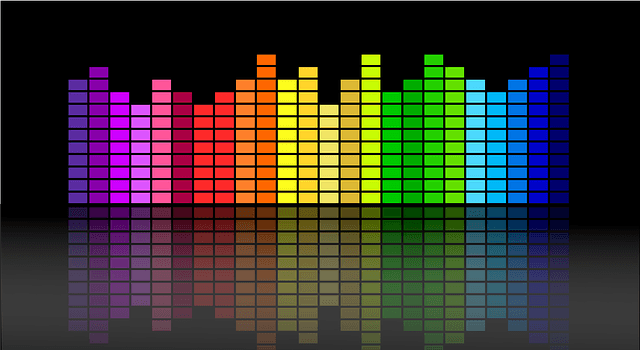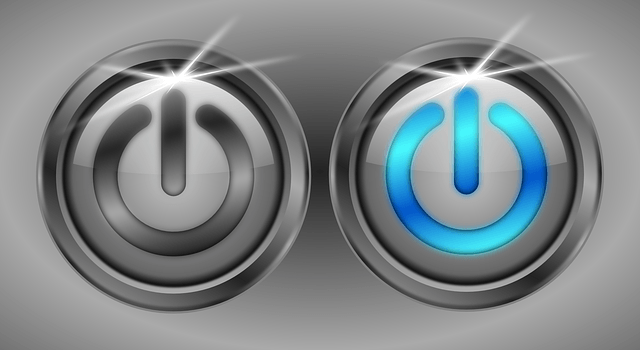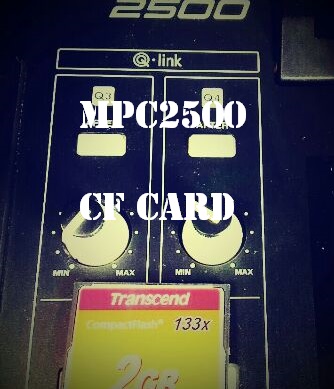Add some arranges with addition and deletion of sounds (ex:drum, bass) is frequency approach in case of beat make with AKAI MPC (or other machine, DAW,),
And, in case of using the Stand Alone type AKAI MPC and having DAW software or MTR (Multi Track Recorder), you can select “Make sequences (all parts) on AKAI MPC (assign MUTE ON/OFF on AKAI )” or “Write automation (ex: MUTE ON/OFF) after the recorded sound on DAW or MTR”.
In conclusion, you can make beats which you selected. But, which approach is better to make beats?
In case of beat make with make all sequence patterns on AKAI MPC
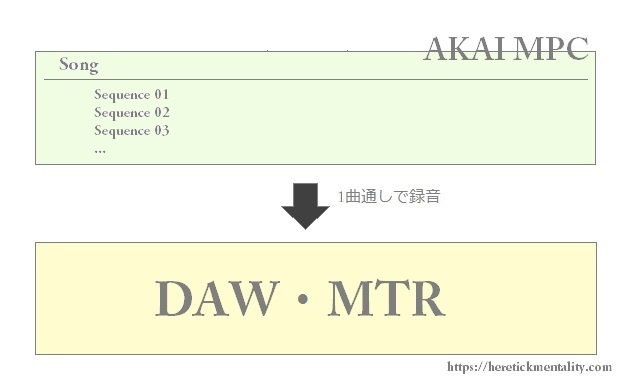
First, I mention about in case of make all pattern sequence on AKAI MPC and make track’s outline with [Song function].
Steps of beat make
Beat make’s steps of in case make all sequence pattern on AKAI MPC are like the following.
- Make a base sequence
- Copy base sequence to blank seq
- Edit about copied sequence and make other pattern sequence
- Repeat process 3. and make plural sequences that you needed
- Make track’s outline on Song function
- Record “Song” on DAW or MTR as necessary
You can select respective preferred approach like the following.
“Feed the track date that use at each arrange sequence patterns to base sequence from the beginning” or “copy base sequence and add tracks anew when make new sequence”.
Merit
Merit of in case make all sequence pattern on AKAI MPC is like the following.
- Possible confirm many construct pattern like a live sense
Addition and deletion of sound can do on DAW software or MTR with play track. But, AKAI MPC can check the per track’s “MUTE ON/OFF” with use [TRACK MUTE function].
Demerit
Demerit of in case make all sequence pattern on AKAI MPC is like the following.
- Make all sequences pattern process take time
- Make Song process take time
Make all sequence pattern process is take times. And, arrange patterns go on increase, sequences that necessary make are increase too.
In case of write automation on DAW/MTR after the recording sequences
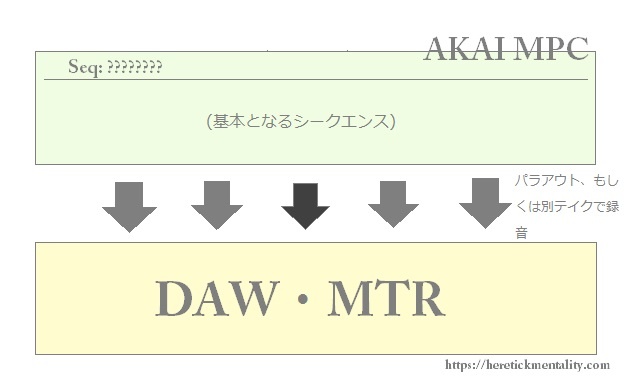
Next, let’s see about in case of sequences that made on AKAI MPC record to DAW software and write automation on DAW software.
Steps of beat make
I think the steps of in case beat make with sequences that make on AKAI MPC record to DAW software and write automation on DAW software are like the following.
1. Base sequence from AKAI MPC record to DAW software with select one way of these from the following.
- Record plural tracks with parallel out
- Record per each sound materials and adjust per sound material’s sound waves on DAW software (assign click sound on AKAI MPC in advance)
2. Write automation to each sound materials (tracks) on DAW software
(If you use the click sound, you should to assign it on main screen. For more detail, refer to [AKAI MPC] How to use the Main Screen.)
Merit
Merits of in case sequences that made on AKAI MPC record to DAW software and write automation on DAW software are like the following.
- good operability
- high flexibility
- Possible catch whole image easily
This approach can write automation all at once after the sequences record to DAW software. So, this approach is good operability and high flexibility compared with in case of write automation with SLIDER function on AKAI MPC. Also, possible think to arrange of whole track easily.
Demerit
Demerits of in case sequences that made on AKAI MPC record to DAW software and write automation on DAW software are like the following.
- (in case of use parallel out) necessary plural input channels of Audio interface or MTR
- (in case of record with separate per each take)necessary adjust timing of each tracks on DAW/MTR.
In case of output sound from AKAI MPC record to DAW software, this approach can synchronous recording of plural tracks. But, if use this approach, necessary some or many input channels of audio interface/MTR. And, input channels become increase, equipment price is become higher too.
Also, in case of record with use separate each takes approach, necessary adjust each tracks timing on DAW/MTR after the record.
Possible use together both ways

You can select “use only one of these” or “use together both ways”. You can select respective preferred approach.