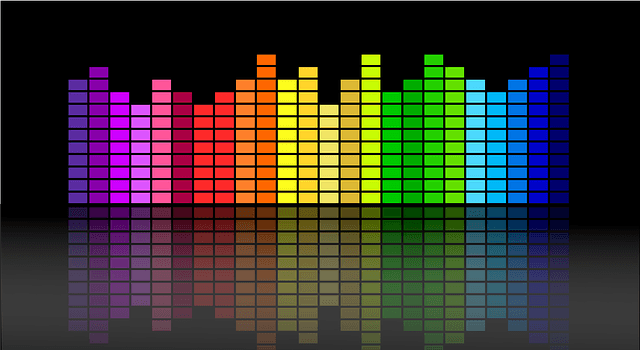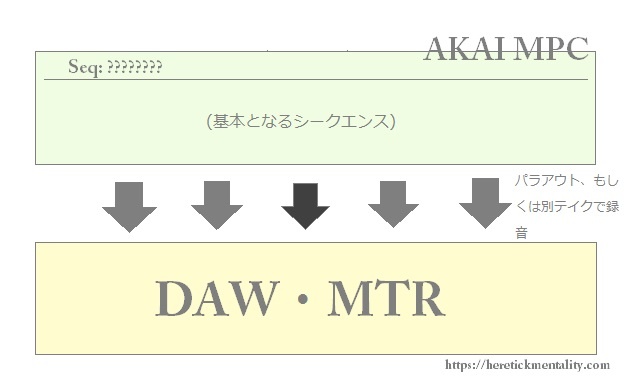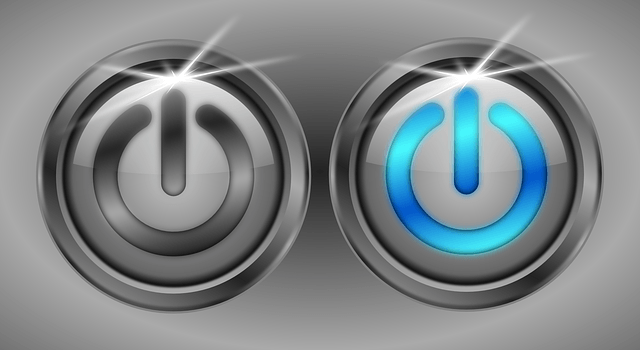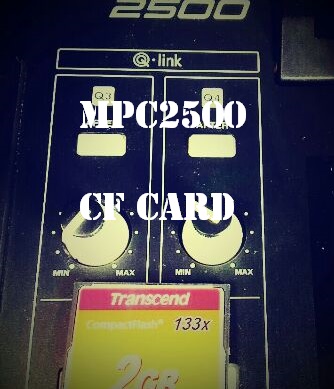AKAI MPC can use without outboard effector. Because AKAI MPC can use effects (FX) that built in main body.
And, I mention about
- How to the setting FX
- How to the setting FX SEND
in this article.
How to the setting FX

AKAI MPC (2500) is including 3 FX sections like the following.
- FX1
- FX2
- Master Fx
FX1, FX2 should to setting about SEND at MIXER screen. And apply FX1, 2 to PAD that only you select. One the other hand, Master Fx is applied to Master track.
Jump to the FX screen
First, you should to jump to the FX screen.
You can jump to FX screen with [MODE button+PAD12]. And, FX screen may display like the following.
Eff:■■■
FX1 type:●●●
To FX2:△△△
FX2 type:○○○
At ■■■, you can select the FX setting that you saved. Select “YES” or “NO” at [To FX2]. If you select “YES”, FX2 become effective.
FX1
FX1 is first effect.
You can jump to the FX1 with [F2 button] at FX screen. And, you can select one effect from
- BIT GRUNGER
- 4 BAND EQ
- COMPRESSOR
- PHASE SHIFTER
- TREMOLO
- FLYING PAN
- REVERB
Select one desired effect with SELECT or JOG wheel that adjust to [FX1 type] at FX1 screen.
Fx2
Basically, FX2 is same as FX1.
Select “YES” at [To FX2:△△△], and select effect that you want to set at [FX2 type:○○○]. Possible select at FX2 are like the following.
- CHORUS
- FLANGER
- BIT GRUNGER
- 4 BAND EQ
- COMPRESSOR
- PHASE SHIFTER
- TREMOLO
- FLYING PAN
- REVERB
- DELAY
MASTER FX
MASTER FX is effect that applied to Master track. MASTER FX is like the following.
- EQ
- COMPRESSOR
EQ including 4 EQ points. There are L(Low), 2, 1, H(High). If you use those, you should push “ON”.
How to the setting FX send

Jump to the MIXER screen
If you ended FX setting, next I mention about “How to FX send”.
First, you should jump to MIXER screen. You can select how to jump to the MIXER screen at 2 way like the following.
- Push F5(GO2MIX) button from FX screen.
- MODE button+PAD8
Setting the which to SEND
Push F3 (FX SEND) button if displayed MIXER screen. Also, you can see the “OFF” or 1, 2, at top of screen. Cursor adjust to it. If you don’t use effect, select the “OFF”. If you want to send to FX1, select “1”. If you want to send to “FX2”, select “2”.
Control the SEND capacity
If you select REVERB, DELAY, etc…, you can control the SEND capacity with adjust cursor to the A01,A02, etc…and gyrate JOG wheel.