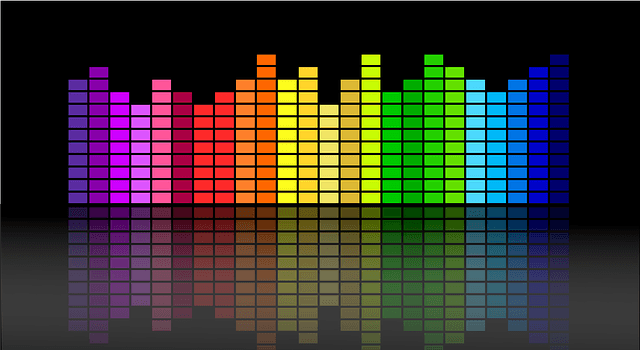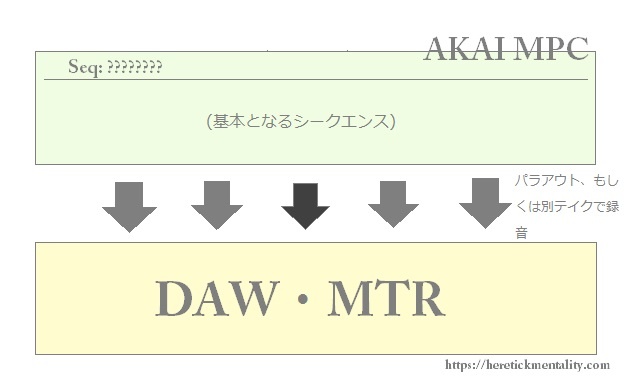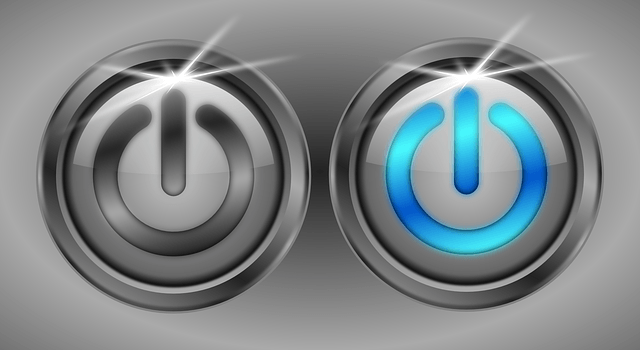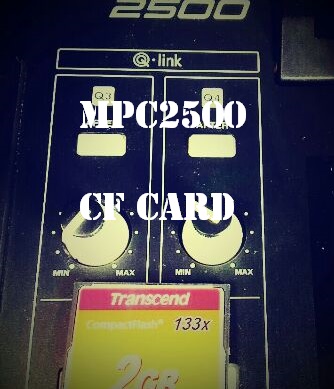In case of make beats with AKAI MPC, save and load the dates are basically and important process.
And, I mention about
- How to save the date to External Recording and load the date from External Recording.
in this article. (I talk about it with AKAI MPC 2500 and CF card by way of example.)
Necessary dates
In case of make beats with AKAI MPC, date that necessary save and load are like the following.
- Sample
- Program
- Sequence
- ALL Sequence and Song
Sample
Sampling materials from Records or Musical instruments. In any case, I saying about sound materials. Those dates capacity probably become most biggest in whole dates. And, sampling times become to longer, date capacity become to bigger too. So, if you have some unused dates, you should to delete those for memory allocation.
Program
To say it simply, “Program” is including information like this. “Which sound assigned to which PAD”. And, the Volume setting, Filter setting, and more at per each PAD.
Sequence
Sequence’s date capacity probably become small.
“Sequence” is including information like this. “Which PAD did you touch? What’s the timing? How power did you touch PAD with? How long did you touch PAD?” And, sequence isn’t including sound material’s date.
ALL Sequence and Song
AKAI MPC is including Song function. It’s a function that combine some sequence into one track.
How to SAVE and LOAD the date

Jump to the SAVE/LOAD screen
How to the jump to the date SAVE/LOAD screen are 2 way. And, each result are like the following.
- MODE button+PAD2 >>> LOAD screen
- MODE button+PAD3 >>> SAVE screen
Either will select. Because, you can switch the [SAVE screen] and [LOAD screen] with push [F1 (F2) button] when you jumped to the [SAVE LOAD screen].
How to the load date
First, in case of date load. AKAI MPC(2500)’s display is like the following.
Load from:■■■■■■
:ROOT
File:??????
Also, you should practice steps like the following.
- ■■■■■■ change to the MEMORY CARD with moving Jog Wheel
- Select the “??????” with push the ↓ Cursor
- Select the folder or date that you want to load with JOG wheel
- Push the F6[DO IT]
How to save the date
Next, in case of save the date, screen of SAVE is like the following.
Save To:■■■■■■
TYPE:!!!!!!
Item:??????
To:●●●●●●
Also, you should to practice this steps.
- ■■■■■■ change to the MEMORY CARD with moving JOG wheel
- Select !!!!!! with ↓ CURSOR. Select the correspondence paragraph from “SAVE A SAMPLE”, “SAVE A PROGRAM”, “SAVE A SEQUENCE”, “SAVE ALL PROGRAMS AND SAMPLES”, “SAVE ALL SEQS AND SONGS” with JOG wheel.
- Select the !!!!!! with push ↓ CURSOR. Select the item that you want to save.
- Select ●●●●●● with push the ↓ CURSOR. Select the where to SAVE the date with JOG wheel.
- Push the F6[DO IT]