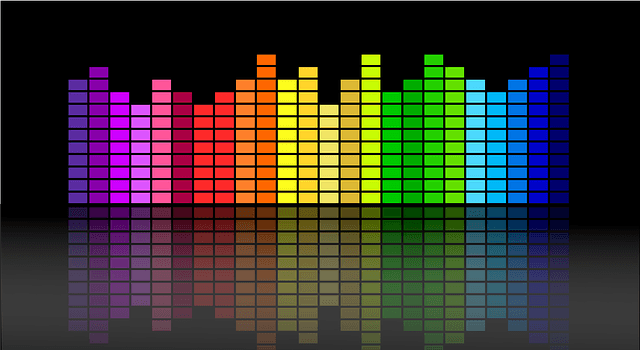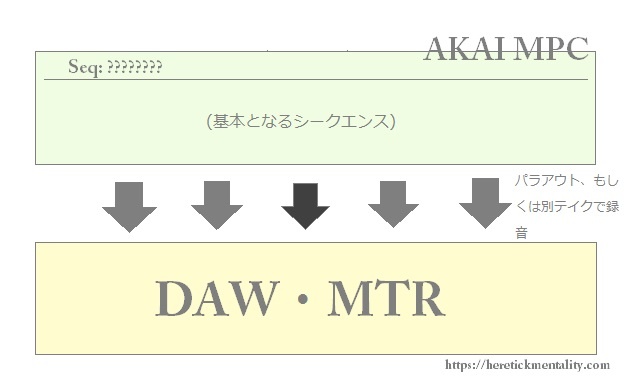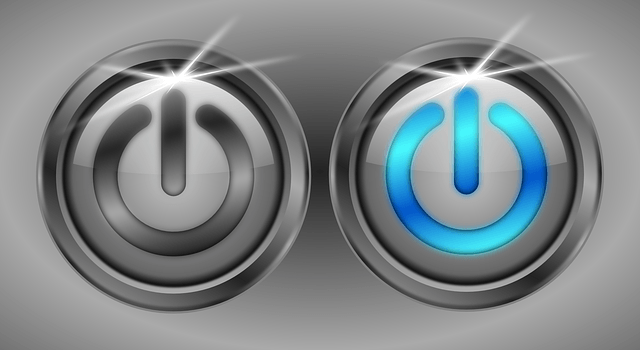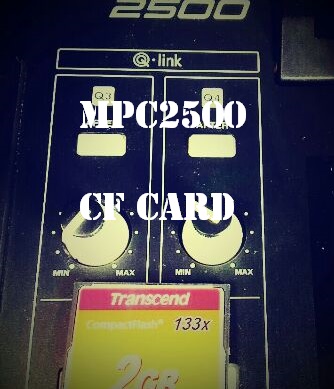In case of beat make with sampling, sampling sound from records is probably common practice. But, you can beat make with self sampling on AKAI MPC.
And now, I mention about “How to self sampling” in this article. (I’m talking about this theme with in case as an example sampling source is keyboard (synthesizer). )
Cable connection

First, you should connect keyboard’s output and AKAI MPC’s RECORD IN with cable. if keyboard include output PHONE jack, you can use cable that attached PHONE input (output) like a guitar cable.
Also, if you want to use outboard effector, you can use it with it connect between the keyboard (or other musical instrument) and AKAI MPC.
Select “INPUT THRU” ON

And next, make keyboard sound. But, you can’t make keyboard sound as this rate. You should push the [INPUT THRU] button and select “INPUT THRU ON”.
To the screen of RECORD
After that, mostly same as in case of sampling sound from records.
First, jump to the screen of Record with push the [MODE+PAD5(RECORD)]. And next, control the REC GAIN etc. Then, source select ANALOG. If you want to record sound with STEREO, you should select “ST”. In case of MONAURAL, you select “L or R”. Also, you should control sampling time as needed.
Record

At length, recording step.
Push the [Rec START] button with the timing that you like, and play the keyboard (or other musical instrument).
Edit
After the recording sound, jump to the screen of TRIM with push the [MODE+PAD6(TRIM)] on.