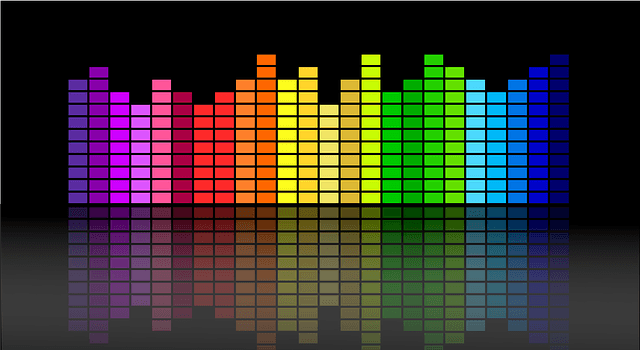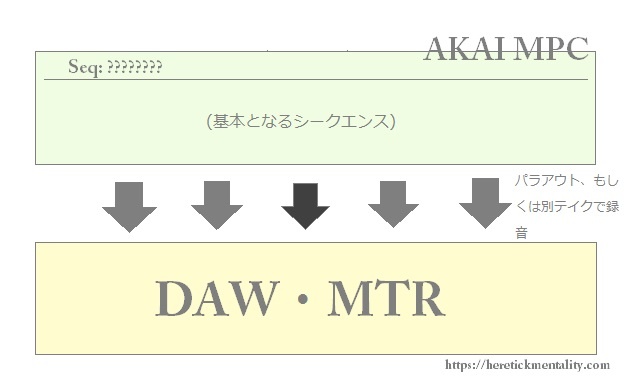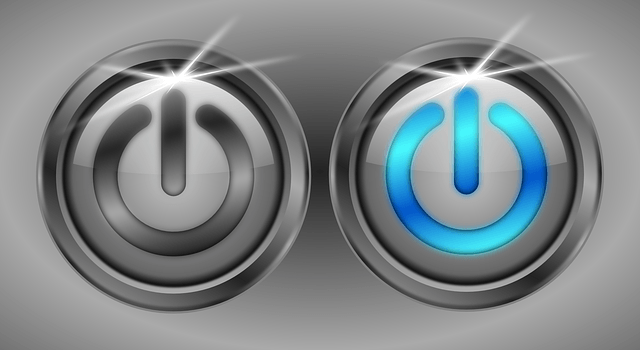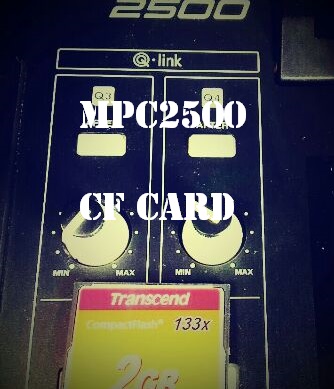The steps that from sampling to sound materials assign to each PAD with AKAI MPC is like the following.
- Sampling
- TRIM
- Assign to PAD
1. Sampling

Connection
First of all, you necessary to sampling sound material.
In case of sampling from Records, you necessary to connect AKAI MPC and Turn table (or Mixer). (Please refer to How to connection the AKAI MPC and Turn table (or Mixer) about those.)
Rec
Finished connect AKAI MPC and Turn table (or Mixer)
- Start AKAI MPC
- Jump to the Recording screen with push [MODE button+PAD5]
- Start rec with control REC GAIN etc..
2. TRIM

About TRIM
You finished sampling sound material, you do the TRIM of sound material. To put it simply, TRIM means “Edit”.
- Cut the unwanted part of sound material
- Normalize
- Reverse
- Chop of sound material
- Change the pitch
TRIM can do some operations like the above.
Jump to the TRIM screen and edit
You can jump to the TRIM screen with push [MODE button+PAD6].
Then, edit the sound materials as you want. For example, trim the part used. At last, if you want to work effectively, edit the sound material’s name probably bring good effectiveness.
3. Assign to PAD

Jump to the Program screen
Finished TRIM, sound material assign to each PADs.
First, jump to the Program screen with push [MODE button+PAD7]. Jumped to the program screen, push the PAD that you want to assign sound material. Then, you can see Assign screen like the following. (In case of select the PAD: A01)

You can see the black frame under the “Program 01” (at above picture). Gyrate the wheel, display the sampling material’s names in order. Gyrate the wheel till display the sampling material’s name that you want to assign. And stop, when display the sampling material’s name. And that’s all.
Possible assign to plural PADs
Sampling sounds can assign to the optionally PAD: 01~16 that you select. And, you can assign to plural PADs like a “PAD1”, “PAD2” and “PAD3”.
Switching A,B,C,D
PADs are possible switching A, B, C, D,. And you can use 64 ways PADs at one program.
- A 01~A 16
- B 01~B 16
- C 01~C 16
- D 01~D 16